How to pair a Go device with a Rosco camera
How to pair a GO device with Rosco Camera
Purpose: This article outlines the process pairing a GO device with a new Rosco Camera.
Procedure:
- Click RoscoLive in the left menu (1).
- Click Camera Admin in the menu (2).
- Click the red link icon under Paired Go Device (3).
- Select the vehicle the camera is to be paired with (4).
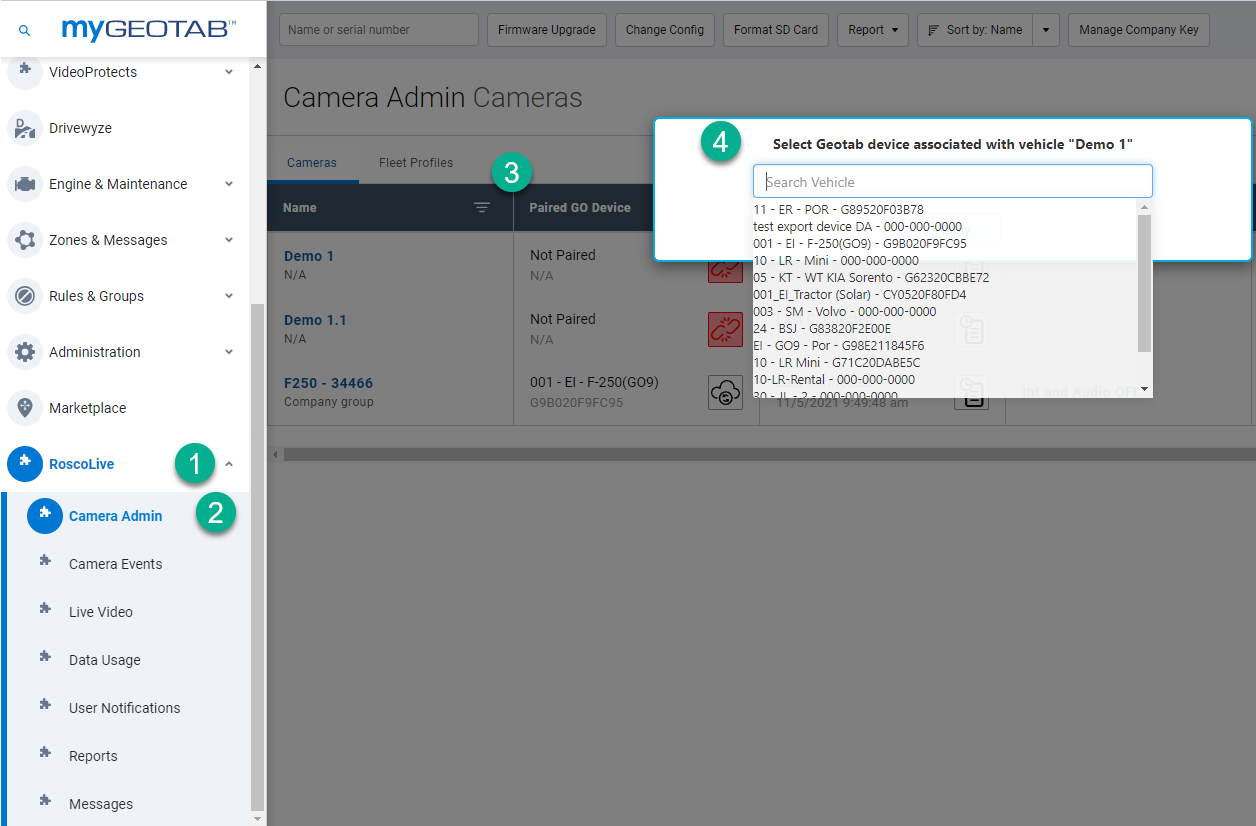
Additional Notes: If you encounter issues, please create a support case for assistance. The link below contains instructions on how to create a support case. https://www.fleetistics.com/support=cases-made-easy/.
Tags: Camera, Pairing, Rosco, RoscoVision, Vision