How to access the DriveWyze Fleet Managment Portal
Drivewyze Fleet Management
Purpose: This article outlines the process to synchronize your fleet with Drivewyze and make any necessary edits.
Procedure:
- Click Drivewyze in the left menu(1).
- From this window, vehicles, drivers, and fleet details can be edited. Options associated with Drivewyze subscription levels are also available.
- Click the Vehicles and Drivers tabs for additional options.
- Click the edit icon (blue pencil) to access driver and vehicle options (2).
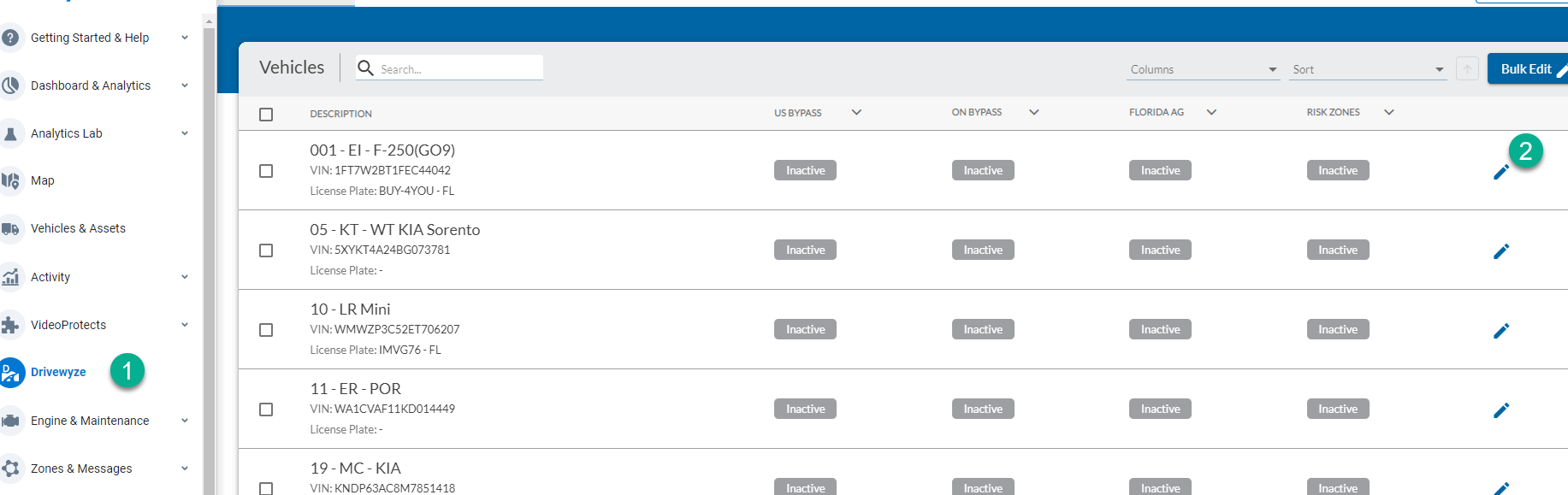
Additional Note: If you encounter any issues, please open a support case for further assistance. The link below contains instructions on how to create a support case. https://www.fleetistics.com/support-cases-made-easy/.
Tags: drive, drivewyze, wyze