How to archive a vehicle/asset
How to archive a vehicle/asset
Devices can be removed from the system but still maintain the data collected by the device from the vehicle. This is useful for retrieiving data if needed after the device has been removed.
Purpose: This article provide instructions for removing a vehicle/asset by archiving, instead of deleting/removing. This procedure keeps all of the data reported by the devicefor at least the last year.
Procedure:
- Click Vehicles & Assets (1) in the left menu.
- Select the vehicle/asset to remove.
- Click Remove at the top of the page (2).
- In the Remove Device window appears, click Archive Assets (3).
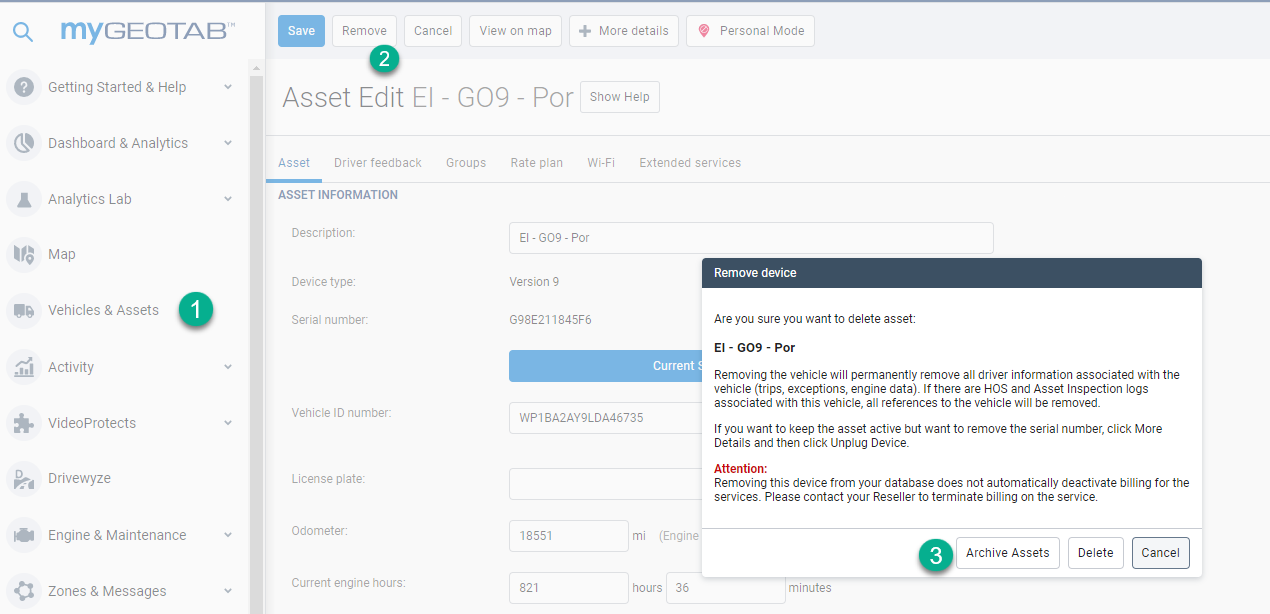
Additional Note: If you encounter any issues, please open a support case. The link below contains instructions on creating a support case. https://www.fleetistics.com/support-cases-made-easy/.