How do I remove a device from Extendable services?
! IMPORTANT: You can remove a device from the target database after accepting a request from an primary database to extend services. However, removing a device does not remove billing for the subscription. To deactivate billing, service must be terminated. To terminate an extended service, please contact Fleetistics.
1. To remove a device from a target database, return to the Vehicle Edit page, and under the Device tab, click the Remove button. 
2 Review the messages in the Remove device dialog, and when finished, click the Delete button.
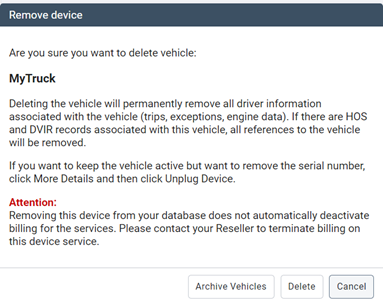
Related Topics:
How do I initiate an Extended Service Request?
How do I cancel an Extended Service Request?
How do I accept an Extended Services request?
How do I reject an Extended Services request?
How do I terminate Extended Services?