How do I cancel an Extended Services request?
Extended Services requests can only be cancelled while in the Pending status. If the request was already accepted by the recipient from target database, refer to Removing an Extendable Service.
1. To cancel a Pending request, return to the Vehicle Edit page and click the X symbol associated with the request under Actions.
2. You are asked to confirm cancellation of the request. Review the message and click the Cancel sharing button to proceed, or Continue to continue sharing.
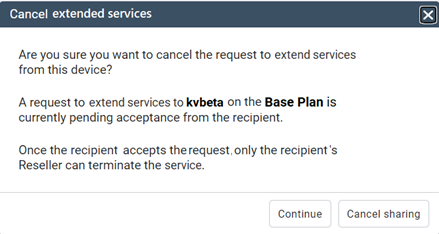
3. If you clicked Cancel sharing, the Service Status changes from Pending to Cancelled.
✱ NOTE: The target database does not receive a notification that the primary database cancelled the request.
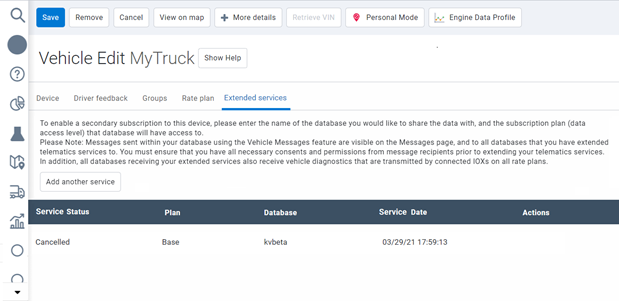
Related Topics:
How do I initiate an Extended Service Request?
How do I accept an Extended Services request?
How do I reject an Extended Services request?
How do I remove a device from Extended Services?
How do I terminate Extended Services?