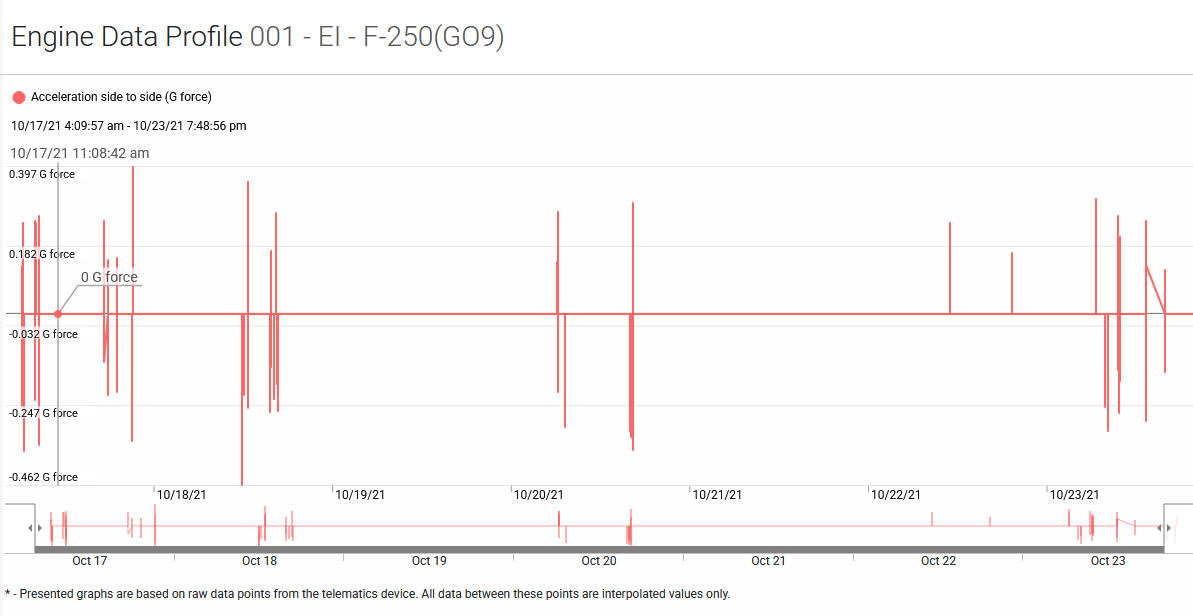Using accelerometer data for accident reconstruction in Geotab.
Accelerometer Graph
This is a great tool that can be used to determine the direction the vehicle was hit from and the force exerted in each direction due to the collision. This can be done by going to Engine & Maintenance > Engine Data. From here choosing the correct vehicle and time will show all the engine data that came in for that device. Make sure to change the view to Status View. From here highlight one of the accelerometer side to side or forward and back (depending on the collision direction) and click More > View on Graph.