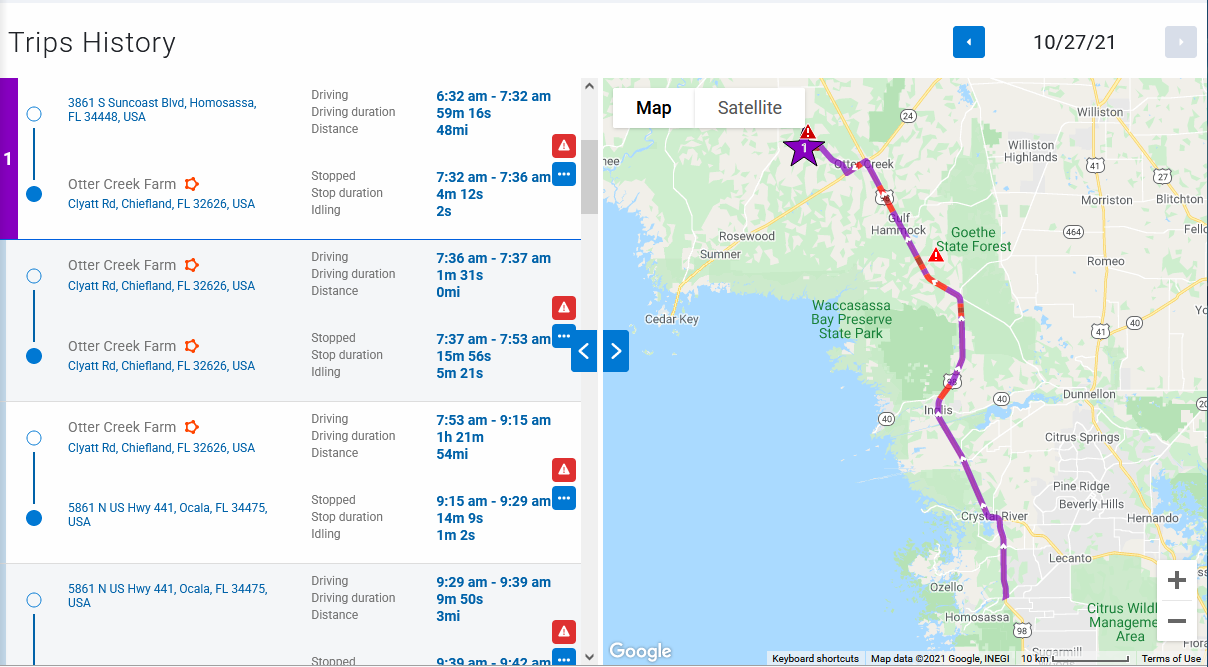Accident reconstruction using Log Data in Geotab.
This shows the individual logs as they are reported by the device before they are interpreted on the map. The important thing here is to look for the accident level detection and to match that time on the map to get a better understanding of when the accident occurred. This can be done by clicking Drivers and Activity> View Accident and Log Data. Choosing the appropriate vehicle and the data range will show each log for that time period.