How do you set up auxiliary rule notifications in Geotab?
When auxiliary rules are broken you can have automatic notifications sent out to inform fleet managers. A notification can be displayed in the following ways: ·
Email to one or more people
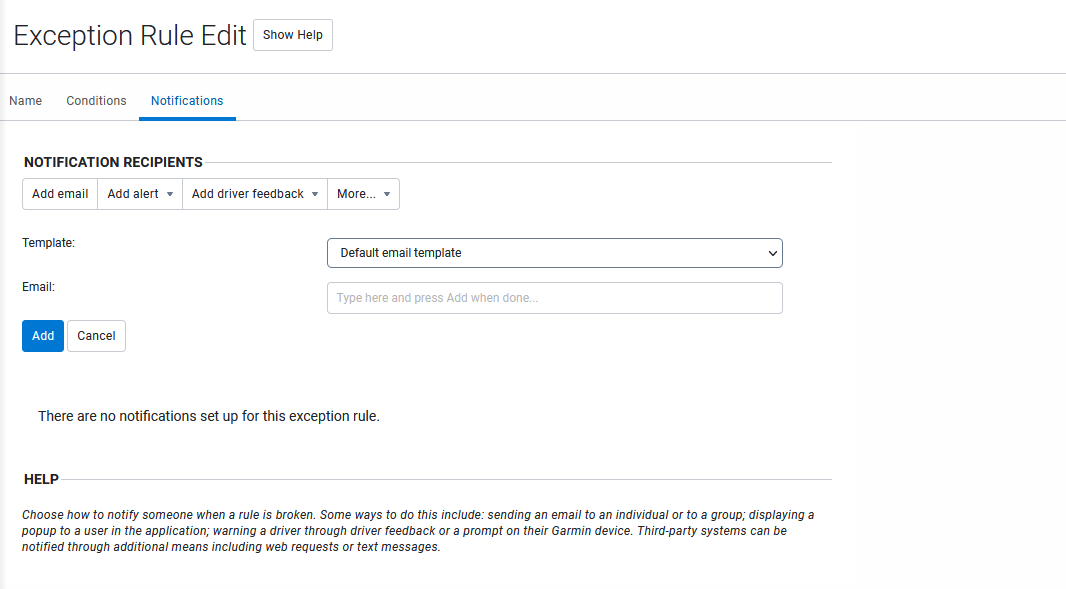
An alert displayed on Geotab
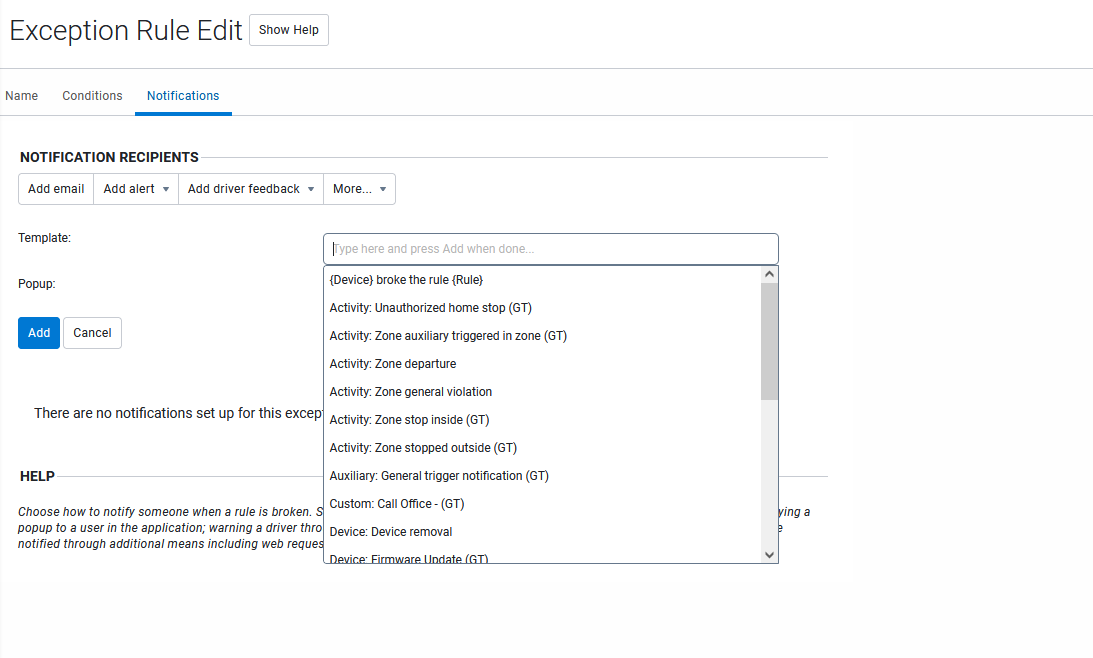
The driver can be alerted by an audible in vehicle alarm. Third-party systems can use additional means such as SMS
Email templates
The information included in the email notifications is fully customizable using simple to use templates.
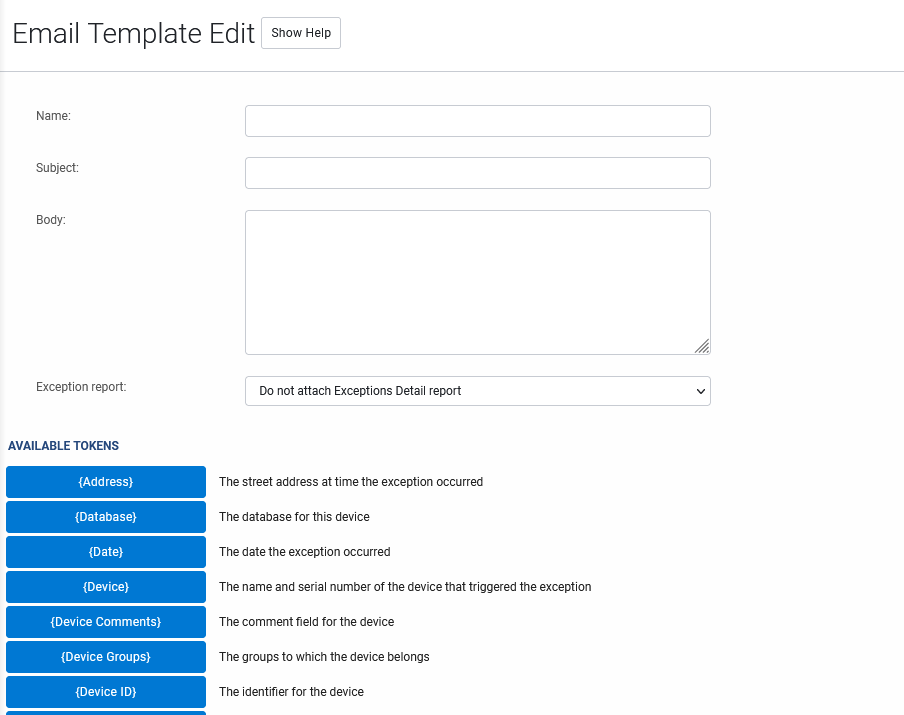
Examples of customizing the notifications sent out are: ·
- Compact version for mobile devices to conserve data usage on mobile data plans
- Include a contact phone number for emergency situations
- Offer a web link to a map containing directions to a service station when engine failure is detected
Note: there may be a minor delay between when data is sent from the vehicle to when the server sends a notification depending on the type of notification and exception being handled.
Advanced notifications
You can further customize the conditions which need to be met to send a notification by using the advanced editor. You can combine multiple conditions together to specify exact business cases such as:
- Dangerous driving detected from engine measurements
- Seat belt use when in motion
- Arrival and departure of zones outside normal working hours