How to check faults for a vehicle
How to check vehicle faults
Category: Engine & Maintenance
Purpose: This article will go over how to check any faults for a device/vehicle. This is useful as it can provide further insight on what issues a device could be having, it also shows if the device has been removed from the vehicle.
Procedure: From the left-hand side menu click on the Engine & Maintenance(1), Engine and Device(2), Faults(3), Fill in the options by using the filter button at the top(4) according to the device, date period, and fault you are looking for. You could also fill out a date range and vehicle and let the system pull up all faults that took place for that vehicle during the time period selected.
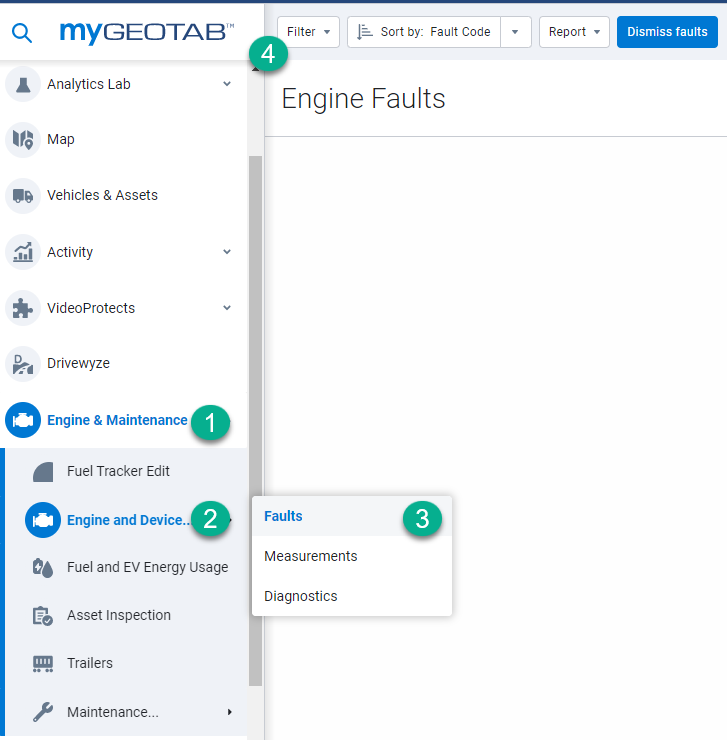
Additional Note: If you are still having issues when trying to find a vehicle fault, please open a support case for further assistance. The link below contains instructions on how to create a support case. https://www.fleetistics.com/support-cases-made-easy/.
Tags: Faults