How to archive a vehicle/asset
How to archive a vehicle/asset
Category: Removing a device from the system by archiving it, to preserve the data from the device. This is useful if the data is ever needed after the device has been removed.
Purpose: This article will go over how to remove a vehicle/asset by archiving it which will keep all of the data the device has reported for at least the last year.
Procedure: From the left-hand side menu in Geotab click on Vehicles & Asset(1), Choose the vehicle/asset you would like to remove, and click remove from the top of the Asset edit page(2), When the Remove device window appears, click Archive Assets(3).
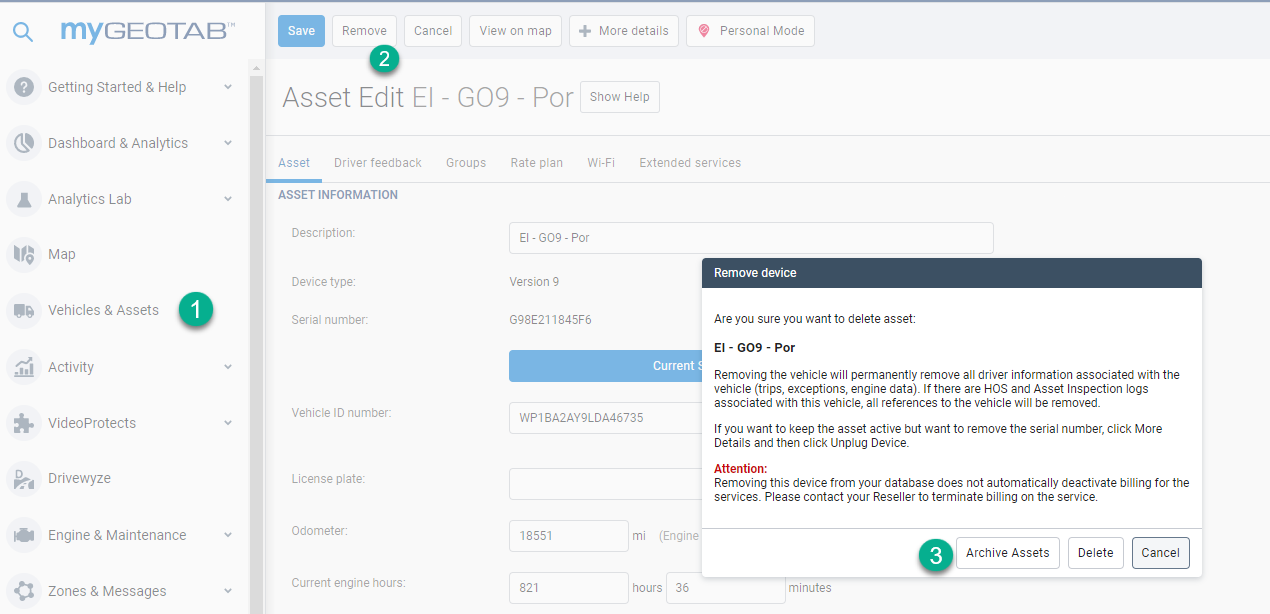
Additional Note: If you are still having issues trying to archive a vehicle, please open a support case for further assistance. The link below contains instructions on how to create a support case. https://www.fleetistics.com/support-cases-made-easy/.
Tags: device