I am experiencing browser issues when trying to access the system, what can I do?
Browser Related Issues
If clients are having a hard time logging in or accessing the system due to browser issues. Do the following:
- Ensure the client is using a supported browser. Internet Explorer is not support, Firefox is recommended. The system will also support Microsoft Edge, Google Chrome, and Safari.
- If the client is using a supported browser, then have them clear the cache. This is done differently for every browser.
Clearing the browser cache in Google Chrome.
1. Hit the 3 vertical buttons on the top right-hand side of the browser.

2. From the drop-down menu, click on Settings
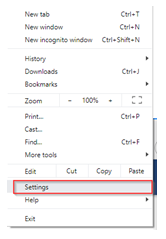
3. From settings scroll all the way down and click advanced.
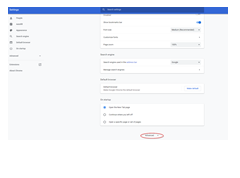
4. From the advanced drop-down menu, navigate to Privacy and Security and you will see the clear browsing data.
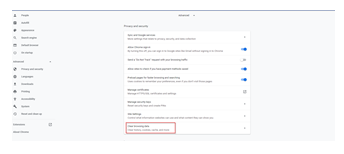
Clearing the browsing history in Firefox:
1. Click on the gear icon that is located at the top right-hand side of the browser.
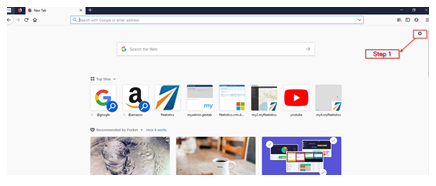
2. From the gear icon, click on Privacy and Security on the left-hand side menu with the lock icon next to it
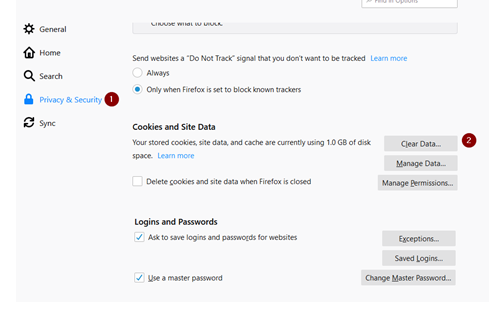
3. From the Privacy and Security window click on the clear data button.
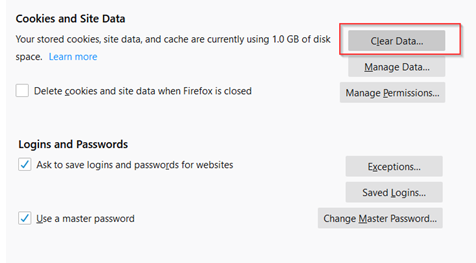
If you are still having issues, please contact support at 1(800)481-1319.