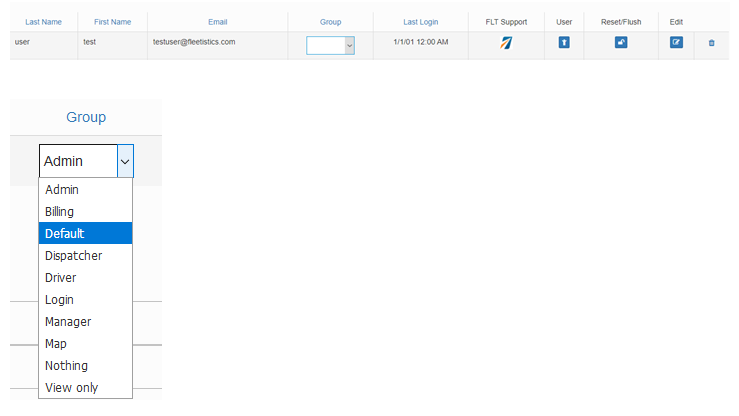How to add a user in MyFleetistics (employees)
- Go to: https://www.fleetistics.com/login/ Enter your credentials and login.
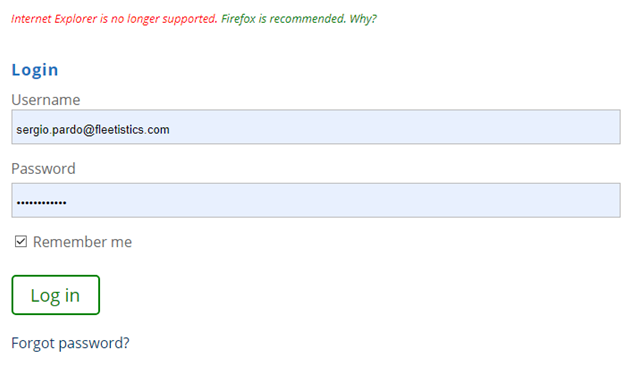
2. On the left side menu click on FLT Control Panel. Click on FLT Account Admin.
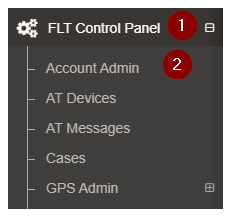
3. In the search bar enter the name of the account, (1) and then click on the name (2) to open the administrative options for that account.
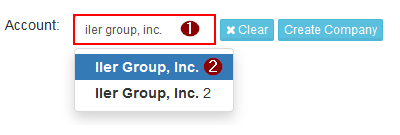
4. Choose the Users option which is the third option down.
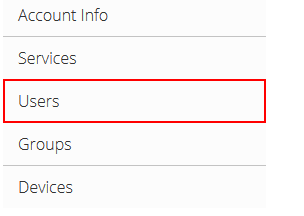
5. On the right-hand side of the page click on Create User.
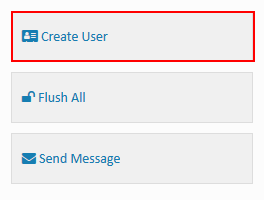
6. Enter the user information, ensuring the fields with asterisk's are filled out.
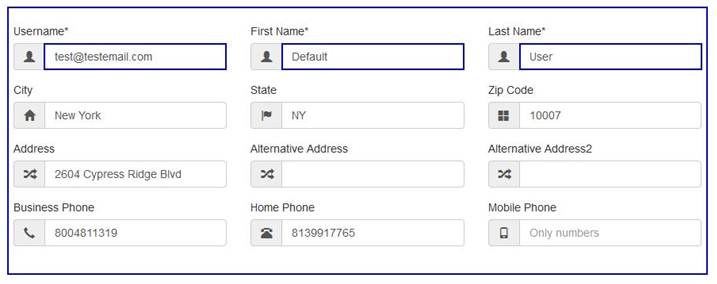
7. Under the Account section, make sure that the Status field is set to Active, and the Account Type is set to Customer. For customers these settings should always be chosen and should not be changed.
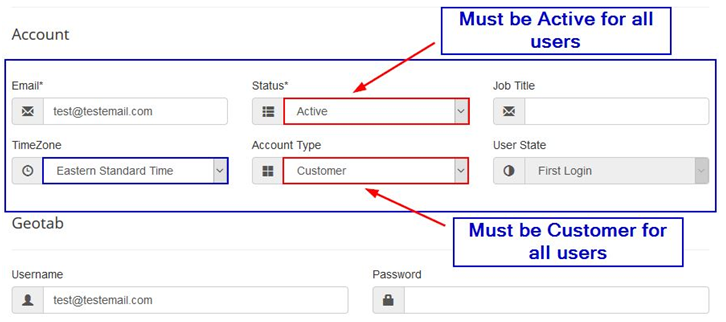
8. For Geotab users scroll down to the bottom right hand corner and click on Save.
NOTE: For Geotab users nothing else needs to be done. Do not make any changes in the Geotab section and leave the password field blank. If this is not done it may cause login issues.
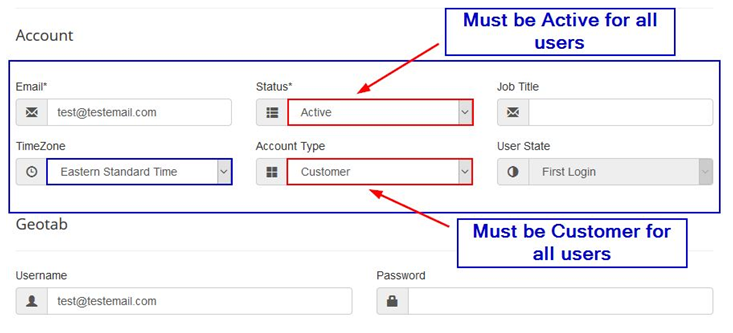
9. Once saved, look for the user you just added and choose the desired permissions.