How do I reject an Extended Services request?
These steps are performed by the recipient from the target database. To accept or reject an extended services request from a primary database, do the following. Only incoming services in the Pending status can be accepted or rejected. To accept a request:
1. From the Fleet Management Application navigation menu, click Vehicles.
2. A notification displays at the top of the page from the primary database requesting to extend telematics services to your target database. The notification remains on the page until it is dismissed by clicking the X symbol.
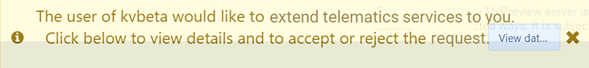
✱ NOTE: The request is only visible to recipients with the View device share clearance, and can only be accepted or rejected with the Administer device share clearance. If multiple requests are made, multiple notifications display.
3. Click the View Data button to view details of the primary database, then enter a name for the service in the Description/Name: field. When finished, click Reject.
4. The Service Status under the Extended services tab in the owner changes from Pending to Rejected.
✱ NOTE: The primary database does not receive a notification that the target database rejected the request.

5. In the event the target database receives a request to extend services that were already accepted, the request is automatically rejected, and a notification displays at the top of the target database.
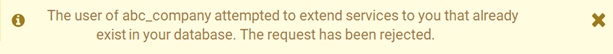
Related Topics:
How do I initiate an Extended Service Request?
How do I cancel an Extended Service Request?
How do I accept an Extended Services request?
How do I remove a device from Extended Services?
How do I terminate Extended Services?